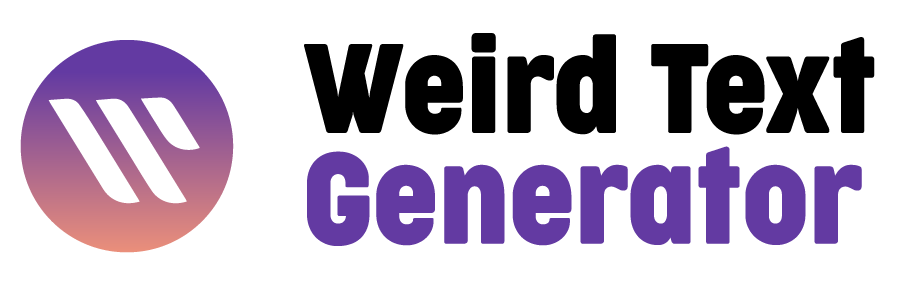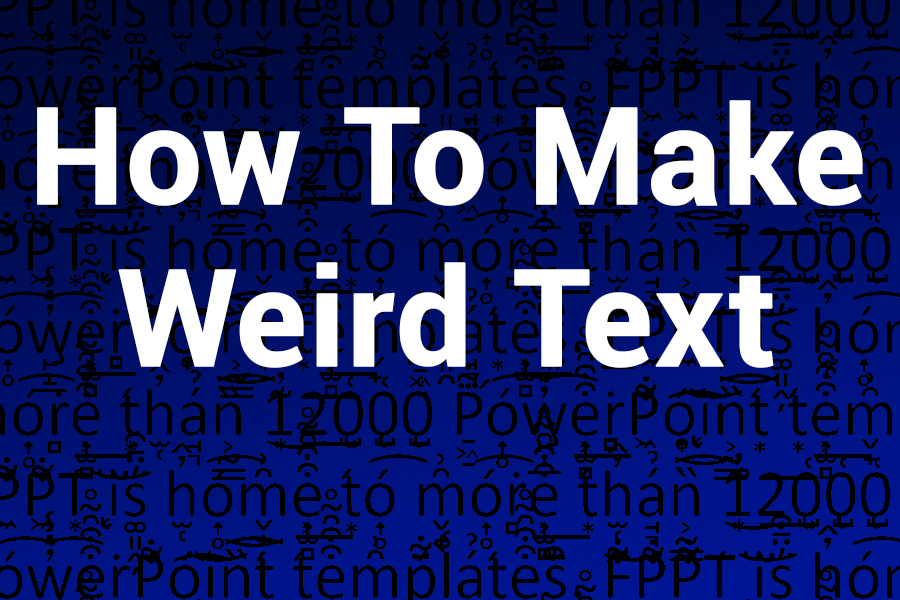Typography is a powerful tool in communication and design. Sometimes, regular fonts just don’t cut it — you want something unique, quirky, or downright weird to stand out. If you’ve ever wondered how to make weird text for your social media posts, websites, or creative projects, this guide will walk you through everything you need to know.
In this comprehensive article, we’ll explain what weird text is, why it’s so popular, and share multiple ways to create your own weird text using tools, apps, and tips. Whether you’re a beginner or a design enthusiast, you’ll discover easy and fun methods to generate weird text that grabs attention.
What Is Weird Text?
Weird text refers to text that looks unusual, funky, or distorted compared to standard fonts. It often includes strange characters, symbols, accents, or styles that make it visually distinctive and playful.
Common types of weird text include:
- Zalgo text: Text with creepy diacritics and combining characters stacked chaotically.
- Upside down text: Text flipped or rotated.
- Squiggly text: Letters with wavy or shaky lines.
- Glitch text: Text with digital distortion and color shifts.
- Fancy Unicode text: Using special Unicode characters that look artistic or unusual.
Weird text is used widely on social media platforms like Instagram, TikTok, and Twitter, as well as in video games, memes, and digital art to add personality and uniqueness.
Why Use Weird Text?
Using weird text can bring several advantages:
- Stand out on social media: Weird text helps your posts and bios catch the eye in a crowded feed.
- Express creativity: It adds flair and uniqueness to your messages or branding.
- Fun and humor: Weird text can be playful, spooky, or quirky, perfect for memes and jokes.
- Custom branding: Businesses or creators use weird text for logos, banners, or merch for distinctiveness.
- Engage audiences: Unusual text prompts curiosity and interaction.
How to Make Weird Text: Easy Methods to Try
Let’s dive into practical ways you can create weird text yourself.
1. Use Online Weird Text Generators
If you want instant results without technical skills, online weird text generators are your best bet.
Popular Tools:
- WeirdTextGen: Create various weird styles, including glitch, squiggly, upside down, and more.
- Zalgo Text Generator: Generates creepy, corrupted-looking text with stacked diacritics.
- LingoJam Weird Text Generator: Offers many quirky styles for copying and pasting.
- Fancy Text Generator: Creates artistic Unicode text for use on social media.
How to Use:
- Visit a weird text generator website.
- Enter your plain text in the input box.
- Browse through available weird styles.
- Copy your favorite weird text style and paste it anywhere.
Pros:
- Fast and simple.
- No installation or design skills needed.
- Usually free.
Cons:
- Limited control over customization.
- Some styles may not render well on all devices.
2. Use Unicode Characters and Symbols
Many weird text effects rely on Unicode characters — special symbols and letters from various languages.
Examples:
- Using accented letters: 𝓉𝑒𝓍𝓉, ţëxť
- Combining characters: adding diacritics like ̷ ̸ ̴ ̵ (overlaid squiggles)
- Replacing letters with similar-looking symbols: ⓉⒺⓍⓉ
You can manually copy and paste Unicode characters or use websites to find characters for your text.
3. Distort Text with Fonts and Effects in Design Software
If you want more control, graphic design tools like Adobe Photoshop, Illustrator, or free alternatives such as GIMP allow you to distort and stylize your text.
How to do it:
- Type your text in the software.
- Apply warp, bend, or ripple effects.
- Add noise, glitch filters, or layer masks.
- Combine with unique fonts to get a weird appearance.
4. Use Mobile Apps for Weird Text Creation
Many mobile apps offer quick and easy text distortion and styling options.
Apps to Try:
- PicsArt: For text warping and effects.
- Phonto: Custom fonts and styling.
- Glitché: Glitch and distortion effects.
- Fonts Art: Various weird and fancy text styles.
5. Use CSS and HTML for Weird Text on Websites
If you’re a web developer, you can add weird text effects dynamically using CSS.
Examples:
- Use
text-shadowto create glitch effects. - Animate with
@keyframesfor flickering or squiggly motions. - Use custom fonts and SVG filters for distortion.
Tips for Using Weird Text Effectively
- Maintain readability: Don’t distort so much that the text is unreadable.
- Test on devices: Some Unicode characters may not show correctly on all platforms.
- Use sparingly: Overusing weird text can be overwhelming.
- Match the mood: Choose styles that fit your message or brand personality.
- Combine with visuals: Weird text paired with images or backgrounds creates stronger impact.
Common Uses for Weird Text
- Social media bios and posts to stand out.
- Gaming usernames and profiles for uniqueness.
- Memes and jokes to add humor or creepiness.
- Event invitations for a quirky vibe.
- Brand logos to express creativity.
FAQs About How to Make Weird Text
Q1: Can I use weird text everywhere?
A1: Mostly yes, but some platforms or devices may not support certain Unicode characters. Always preview your text.
Q2: Is weird text accessible for everyone?
A2: Weird text can sometimes be difficult for screen readers or cause confusion, so use thoughtfully for accessibility.
Q3: Are there risks with weird text?
A3: Overuse may look unprofessional in formal contexts. Some weird text styles can look spammy if misused.
Q4: Can I make weird text in Microsoft Word or Google Docs?
A4: Yes, using Unicode characters or inserting special symbols, though options are limited compared to specialized tools.
Conclusion
Learning how to make weird text opens a fun and creative way to express yourself digitally. From easy online generators to advanced graphic design techniques and coding tricks, there’s a method for every skill level.
Whether you want to add personality to your social media bio, create funky designs, or just have fun with typography, weird text can be your secret weapon. Experiment with styles, stay mindful of readability, and watch your text come alive in new and exciting ways.
Start making weird text today and add that extra flair to your digital presence!