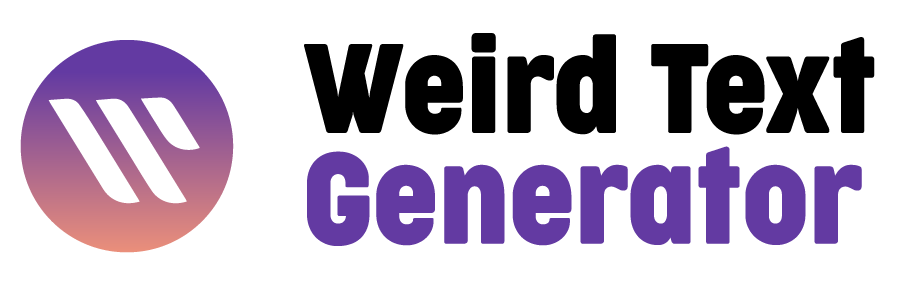Typography plays a crucial role in visual design and communication. Among the many creative effects designers use, distorted text stands out for its ability to grab attention, convey mood, and add personality to any project. If you’ve ever wondered how to make distorted text for your designs, social media, websites, or art, you’ve come to the right place.
In this comprehensive guide, we’ll explore what distorted text is, why it’s so popular, and walk you through several easy methods to create your own distorted typography using various tools and techniques. Whether you are a beginner or an experienced designer, this post will help you master the art of distorted text with practical tips and examples.
What Is Distorted Text?
Distorted text refers to typography that has been visually altered or manipulated from its standard form. This can include warping, stretching, twisting, glitching, or any effect that changes the original shape of the letters. Distortion can be subtle or extreme, from gently bending curves to creating chaotic, almost illegible text.
Common types of distortion include:
- Glitch effects: Mimicking digital errors and pixel displacement.
- Wave or ripple effects: Letters that look like they are underwater or shaking.
- Warp and bend: Text curved or twisted around shapes or along paths.
- Fragmented or broken: Letters appearing shattered or sliced.
- 3D distortion: Giving text a warped three-dimensional appearance.
Distorted text is widely used in branding, posters, music covers, video games, fashion, and social media to create a unique and memorable visual impact.
Why Use Distorted Text?
Before diving into how to make distorted text, it’s useful to understand its advantages and use cases:
- Attract Attention: Distorted typography breaks the monotony of plain text and draws viewers’ eyes.
- Set a Mood: Depending on the distortion style, it can evoke chaos, nostalgia, futurism, or mystery.
- Brand Differentiation: Unique text effects help brands stand out and express their personality.
- Creative Freedom: Distortion encourages designers to experiment and innovate.
- Versatility: Works in both print and digital media — from logos to animations.
How to Make Distorted Text: Step-by-Step Methods
There are many ways to create distorted text, from simple online tools to professional design software. Below, we break down methods for different skill levels and platforms.
Method 1: Use Online Distorted Text Generators
For beginners, the fastest way to make distorted text is using online generators that automatically create effects for you.
Popular Tools:
- WeirdTextGen — Create glitchy, squiggly, or distorted text styles instantly.
- Zalgo Text Generator — Generates creepy, corrupted text with cascading distortion.
- Glitch Text Generator — Produces colorful glitch effects with layered text.
How to Use:
- Visit any generator website.
- Type your desired text in the input box.
- Choose the distortion style or customize settings.
- Copy the generated distorted text or download images.
Pros: Quick, no design skills required, free options available.
Cons: Limited customization, often works only with Unicode characters which may not render in all fonts.
Method 2: Distort Text in Adobe Photoshop
Adobe Photoshop offers powerful tools for detailed text distortion.
Steps:
- Open Photoshop and create a new document.
- Use the Text tool (T) to type your text.
- Convert the text layer to a Smart Object (Right-click > Convert to Smart Object) for non-destructive editing.
- Go to Edit > Transform > Warp to bend or twist your text freely.
- Use the warp grid or presets like Arc, Bulge, Flag to distort.
- Experiment with filters like Liquify (Filter > Liquify) for more organic distortions.
- Add effects like noise, glitch, or pixelation for enhanced distortion.
Tips:
- Use layer masks to apply distortion selectively.
- Combine multiple distortions for unique looks.
- Use blending modes and layer styles for creative results.
Method 3: Create Distorted Text in Adobe Illustrator
Illustrator is ideal for vector-based distorted text that scales without loss of quality.
Steps:
- Open Illustrator and create a new file.
- Type your text using the Type tool.
- Convert text to outlines (Type > Create Outlines).
- Use the Warp Tool or Envelope Distort (Object > Envelope Distort > Make with Warp) to bend and twist text.
- Use the Direct Selection Tool (A) to manually move anchor points for custom distortion.
- Add effects like Roughen or Zig Zag (Effect > Distort & Transform) for jagged edges.
Tips:
- Expand appearance to finalize distortion.
- Combine with gradients or patterns for depth.
Method 4: Use CSS for Distorted Text on Websites
Web developers can add distortion effects to text directly with CSS, perfect for dynamic websites.
Basic CSS Example:
cssCopy.distorted-text {
font-size: 3rem;
font-weight: bold;
color: #623aa2;
text-shadow:
2px 2px 0 #f99777,
-2px -2px 0 #f99777,
3px 0 0 #8a58a9;
transform: rotate(-5deg) skew(10deg);
}
Advanced:
- Use CSS animations to create glitch or wave effects.
- Combine filters like
blur(),contrast(), andhue-rotate()for distortion. - Use SVG filters for complex visual distortions.
Method 5: Distort Text Using Mobile Apps
If you prefer mobile editing, many apps provide text distortion effects:
- PicsArt: Offers warp and distortion brushes.
- Phonto: Add text and apply effects.
- Glitché: Specialized in glitch/distortion effects for text and images.
Creative Ideas to Use Distorted Text
- Poster Design: Use distorted typography for music events, movie posters, or promotions.
- Logo Branding: Create edgy or futuristic logos.
- Social Media Posts: Stand out on Instagram or TikTok with funky text.
- Digital Art: Combine with abstract backgrounds or glitch aesthetics.
- Merchandise: Design unique T-shirts or stickers.
Common Mistakes When Making Distorted Text (And How to Avoid Them)
- Over-Distortion: Excessive warping can make text unreadable. Balance creativity with legibility.
- Ignoring Contrast: Distorted text can blend into backgrounds; use contrasting colors.
- Wrong Font Choice: Not all fonts distort well. Choose bold or display fonts for best effect.
- Poor Resolution: When using raster tools, distortions can pixelate; use vector when possible.
- No Purpose: Always ensure distortion enhances message and doesn’t confuse viewers.
Tools and Resources for Making Distorted Text
- Photoshop / Illustrator: Industry standard for graphic design.
- Online Generators: WeirdTextGen, LingoJam, ZalgoText.
- CSS Tricks: Codrops and CSS Tricks websites for code examples.
- Mobile Apps: PicsArt, Glitché, Canva.
- Fonts: Look for fonts designed for distortion like “Glitch”, “Vaporwave”, or “Distortion” fonts on Google Fonts or DaFont.
Conclusion
Knowing how to make distorted text is a valuable skill for any creative professional or enthusiast. Whether you want to create a cool glitch effect, a warped artistic font, or simply add personality to your typography, there are many tools and methods available to bring your ideas to life.
From quick online generators to professional software like Photoshop and Illustrator, to CSS tricks for web design, this guide has provided you with all the essential knowledge you need to start experimenting with distorted text today.
Embrace the creative freedom distortion offers, but remember to balance style with readability. With practice and experimentation, you’ll soon master making distorted text that captivates your audience.
FAQs About How to Make Distorted Text
Q1: Can I make distorted text without any design software?
A1: Yes! Online generators and mobile apps offer simple ways to create distorted text without design software.
Q2: Is distorted text readable?
A2: It depends on the style. Subtle distortion maintains readability, but heavy distortion can be decorative or abstract.
Q3: Can I use distorted text for logos?
A3: Absolutely. Many brands use distorted typography for unique logos, but ensure the text remains recognizable.
Q4: What fonts work best for distortion?
A4: Bold, sans-serif, or display fonts often distort better. Thin or script fonts might lose clarity.
Q5: How do I add glitch distortion using CSS?
A5: You can create glitch effects using CSS animations combined with text shadows and transforms.